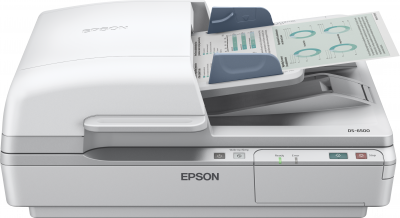OPTICAL READER - SCANNER
OPTICAL READER - SCANNER
However, choosing the right scanner for the office is a difficult task. Most often, the capabilities offered by multitasking devices will suffice, but for specific tasks this may not be enough. In all cases, it is necessary to consider connectivity with other systems that the company already uses. You will successfully scan individual pages, such as contracts, invoices, receipts and ID cards, using a flatbed scanner. For companies, a scanner often comes in handy, with the possibility of specifying sheets - sheets do not need to be specially loaded, simplifies operation and speeds up scanning. It can be used for stand-alone A4 sheets.
TYPES OF SCANNERS : flat scanner, roller optical reader, optical document reader, portable scanner, manual scanner , optical reader for photos and negatives, drum scanner
When choosing a scanner :
- Scanning speed – Capture time of one shot is 10 to 40 seconds. The speed also depends on the capabilities of the computer and the size of the document.
- Template size – usually A4, flat scanner is also suitable for smaller sizes. For bigger sizees A3 scanner is needed
- Image quality, resolution – indicated in pixels. The higher the number, the better the quality. The recommended resolution is 4,800 × 9,600 pixels. For text documents, a resolution of 1,200 × 2,400 pixels is sufficient.
- Color depth – quoted in bits. The higher the number, the more color shades the device can detect. The recommended color depth is 48 bits.
- Scanner capacity – recommended number of scanned pages per day without the risk of device overheating.
- Connectivity with other systems - USB, LAN cable, HDMI input, SCSI interface , WI-FI, etc....